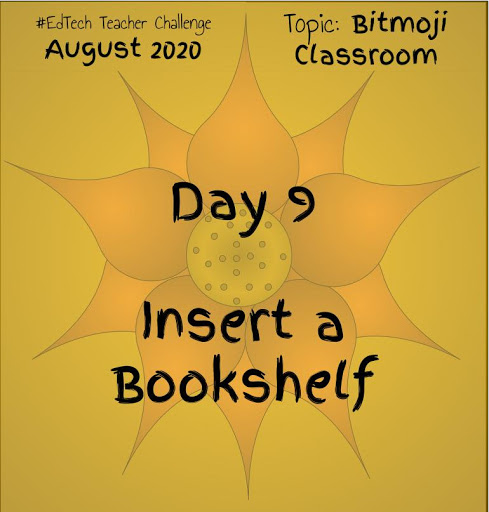
It's Day 9 #EdTechTeacherChallenge and today we will be adding a bookshelf. It is my philosophy that every classroom, regardless of content, should have a robust classroom library. Students need to be exposed to diverse content and material in order to truly thrive. They need to be allowed to imagine and create in order to grow and learn what their interests are. Books allow students to take more agency in their own education and some students are more willing to learn if it is not tied directly to school.
So, yes, I consider a bookshelf in our virtual classrooms a necessity. And like your desk, it is a way for your to express your creativity and share your personality with your students.
To insert your bookshelf, you are going to practice the same procedure we have been. Open your Virtual Classroom Template. Click on Insert -> Image -> Search the Web. Search the Web for 'bookshelf transparent'. Choose the bookshelf you like and then click and drag it to your workspace. Crop the image. Resize to fit the scale of your desk and IWB. Reposition your bookshelf where you would like it to be in your classroom. Do a little dance that you have mastered a new skill.
So, why 'waste' a whole day for something so seemingly simple? This #EdTechTeacherChallenge is open to everyone, but is specifically designed for teachers that tell me they are not tech savvy. I full expect that some teachers that have taken up this months challenge finished several days in one shot. However, for teachers that feel they are not good with technology, adding all these elements at one time can be very intimidating. So, the challenge is broken down into the smallest elements to give these teachers bite-sized pieces they can practice with on multiple occasions.
I also wanted to use today to show how whole images do not need to be used, like I have here in my updated virtual classroom.
 |
| Virtual Classroom with IWB, desk and bookshelf |
I did a couple of things in today's update. First I moved the bookshelf and desk images so that the my IWB was the main focus of the room. Moving the images extended them off the workspace, though. To fix this, I used the cropping feature to trim the images so they are just inside the workspace border. This is not the only template we will be making for your classroom. Your Virtual Classroom Banner Template is a great way to show the full effect of what you are creating. Here is what my banner template looks like as compared to my classroom template.
 |
| Virtual Classroom Banner with IWB, desk and bookshelf |
As you can see, the piece of your classroom that we have been building is the center. The left and right sections, that are currently blank, will be built in a couple of days.
The other design element I wanted to share is that you can recolor your images...to an extent. In the my classroom images above, you'll notice that the desk and bookshelf look like they are from a matching set, but that is not how I found them. Here is what they looked like before I recolored them.
 |
| Virtual classroom showing color variation between desk and bookshelf |
Although the bookshelf and desk are both brown, they contrasted too much for my liking. To fix the coloring, I clicked on the image (either the desk or the bookshelf). Then clicked on "Format Options" at the top-middle of the Drawings task-bar. The "Format Options" will open at the right side of the Drawings workspace. The third option will say "Recolor" If you click on that option, you will get a box that says "No Color" and a dropdown arrow. If you click on the dropdown arrow, you will get a bunch of coloring options. Feel free to play with them to get your images to your liking. I chose the "Dark 3" color for both the desk and bookshop so they would have that matching set look.
I hope you enjoyed today's tips. How are you enjoying this months #EdTechTeacherChallenge so far? Let me know in the comments below and @MrsMathMagician on social media. Be sure to use the hashtag #EdTechTeacherChallenge. I look forward to seeing your creations and hearing your feedback.
Peace, Love and Happiness Always!
| Add caption |
No comments:
Post a Comment
Just like being a good citizen in the real world is important, it is expected that all visitors to this blog will employ good digital citizenship as well. Be polite and respectful, keep personal information private and leave solicitation at the door. Thank you and I look forward to your comments!